Overview
You are unable to remove a worker account encountering the following error:
Attempt to delete worker with active jobs. Delete failed.
Solution
- Navigate to Jobs > Job List.
- Filter the jobs assigned to the required worker:
- Group Filter - Select the group to which the worker is assigned.
- Display Filter - Select Active, Retrieved, and Assigned jobs.
- Select all the jobs for the worker that are not complete by adding a Checkmark next to each job.
- You can either:
- Remove all active jobs assigned to the worker by clicking Delete Job on the left pane.
- Assign jobs to another worker by clicking Reassign Job.
Testing
- Navigate to Administration > Users.
- Click on the required worker account and select Delete User.
The account should be removed successfully.
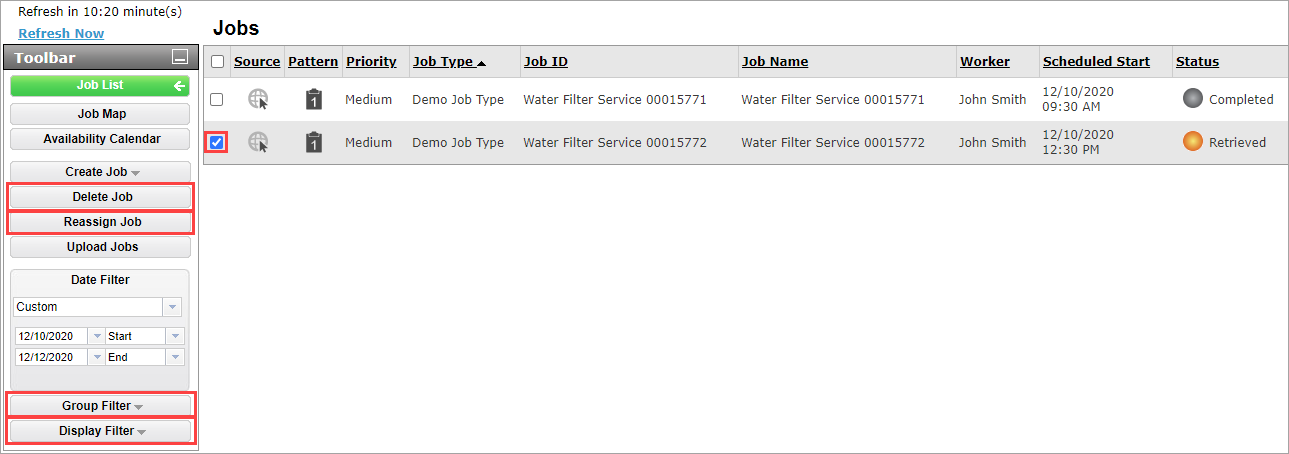
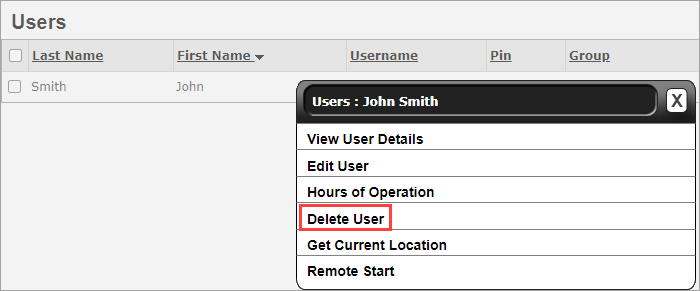
Priyanka Bhotika
Comments