Overview
After migrating to StreetSmart, users may notice that worker locations are not displayed on the web portal under the Workers tab. This typically occurs due to disabled Display Filter options.
Root Cause
During or after the migration process, the Job and Worker filters in the Display Filter settings may become unchecked. As a result, the message `No items were found.` is displayed.
Solution
-
Log in to the StreetSmart Web Portal
-
Navigate to the Workers tab.
- Click on Group Filter in the left menu
- Confirm that the relevant Groups are enabled.
-
Click on Display Filter in the left menu.
-
Enable the checkboxes for both:
-
✅ Job
-
✅ Worker
-
-
Click Save & Close.
Once these filters are re-enabled, workers should appear as expected on the Workers tab.
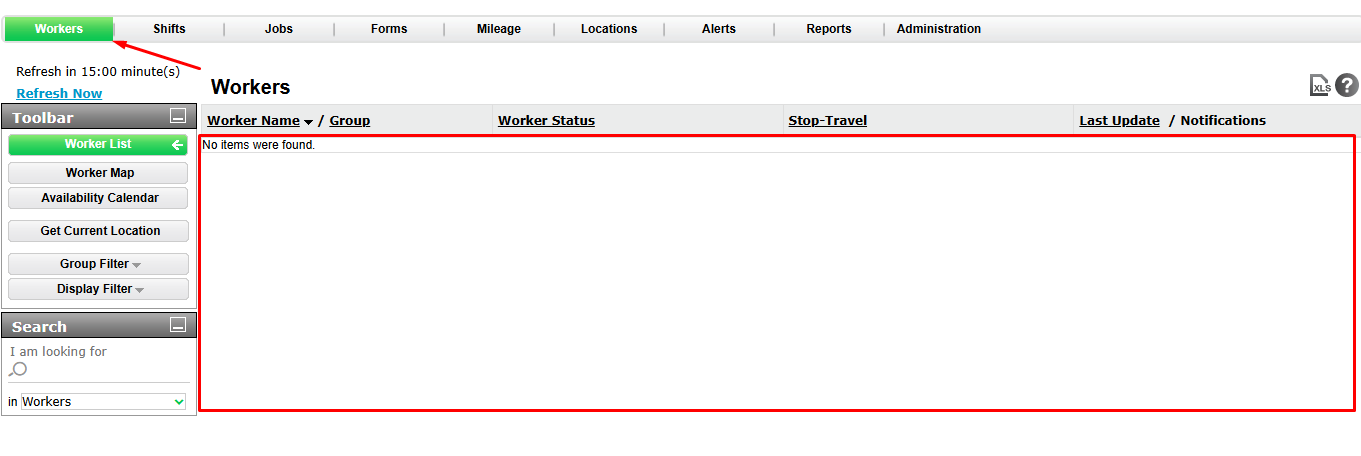
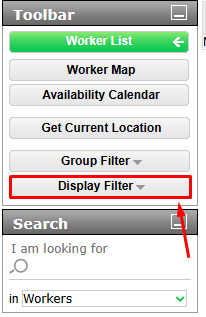
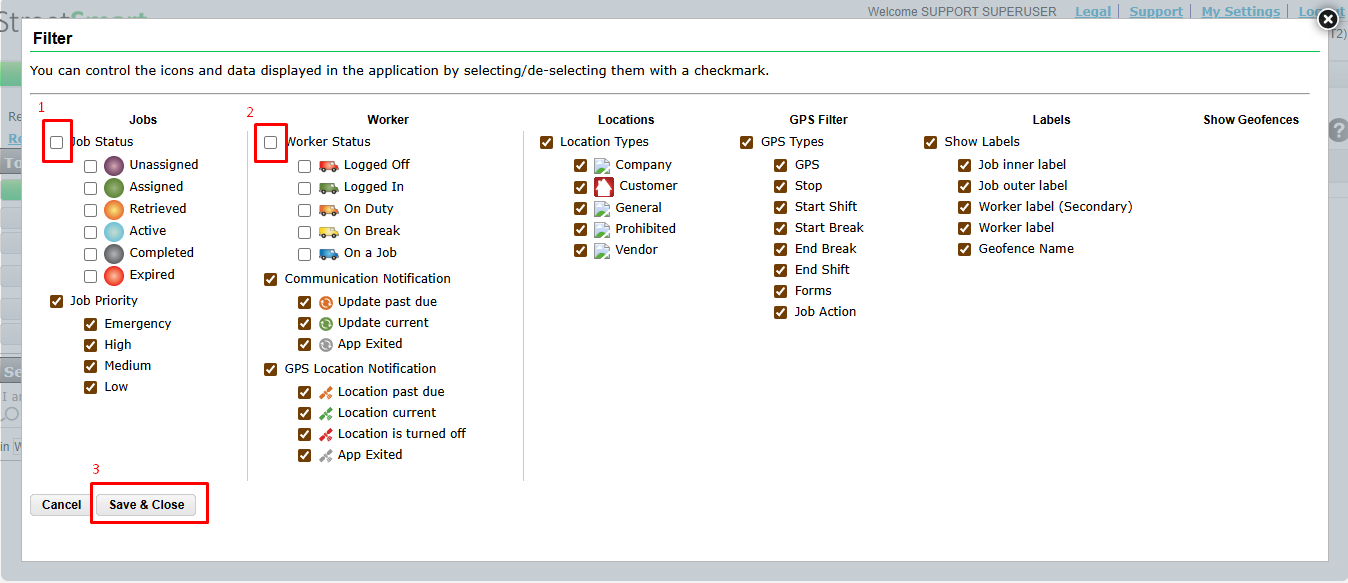
Ibiso Barimalaa
Comments